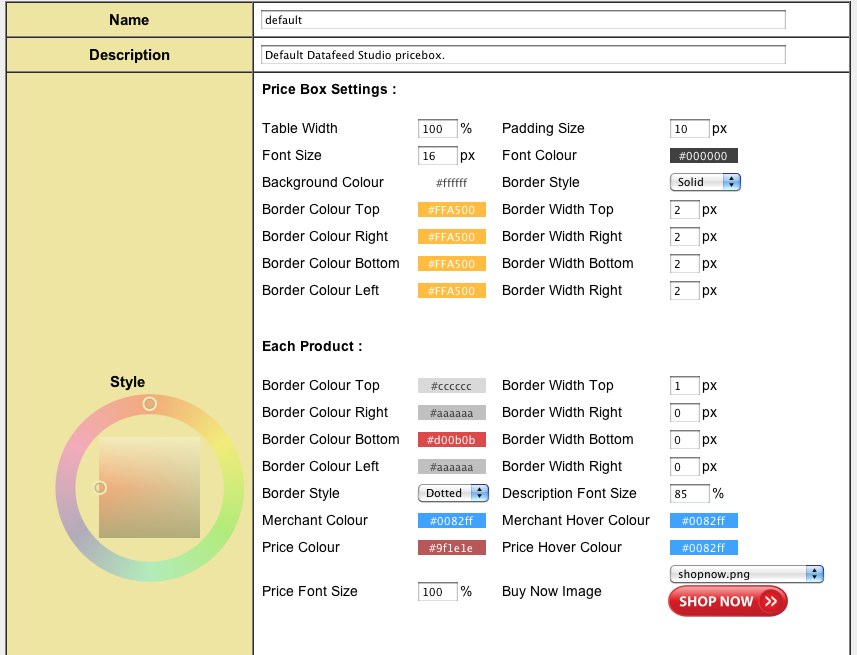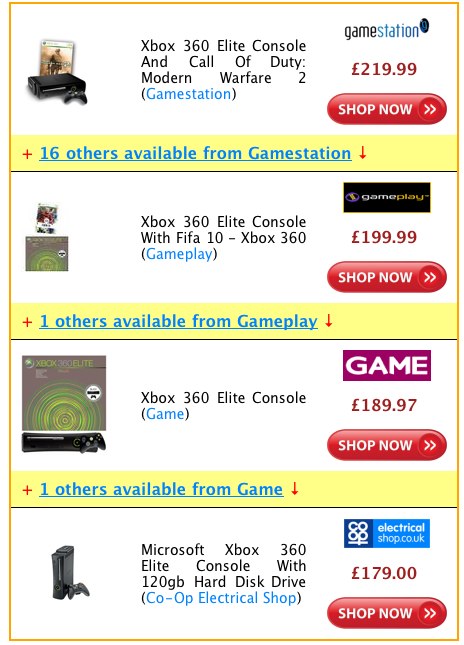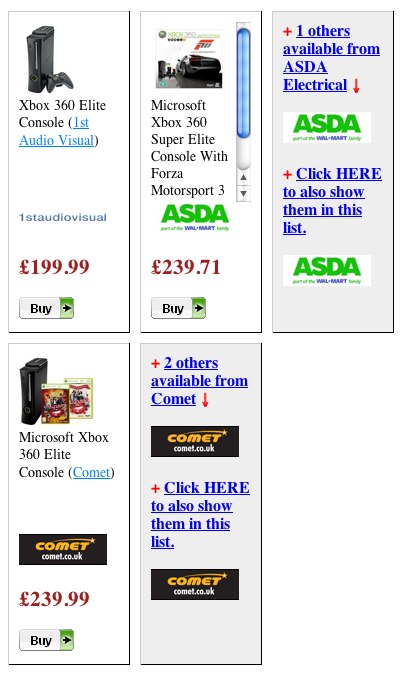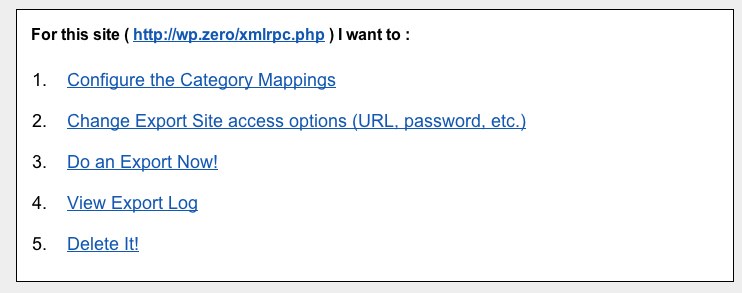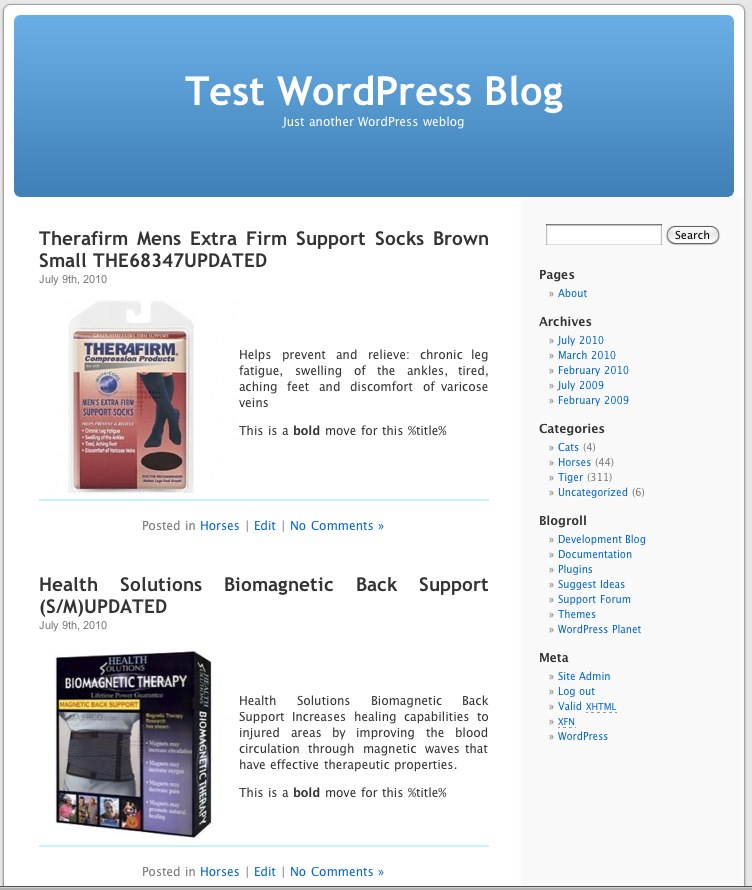Datafeed Studio V3 Released
Datafeed Studio V3 is out now and ready for download. Existing customers should note that a V2 license is not compatible – see end of post for more details!
Price Boxes
DS V3 sees big changes around the way price comparison listings (now named ‘Price Boxes’) work, both under the covers and the way they are displayed.
From V3 you can finally edit the style of Price Boxes using a GUI editor in the admin site – no more hacking the WordPress plugin or store template!
What’s more – the Price Box style can be shared between the plugin and stores. The styles can be found in the ‘Price Boxes’ admin tab. From here you can Preview existing boxes and edit / create new ones as shown below.
The default Price Box has also undergone some changes. Now subsequent prices from the same merchant are hidden by default – and clicking the link will dynamically include them in the result (you can disable this behaviour by opting for the ‘flat’ Price Box theme instead).
As an example over how much you can change the appearance of Price Boxes – this is another supplied style, named ‘category’.
Again – there is a flat variant of this style if you prefer to include all prices for a merchant.
Selection of which Price Box to use is in the ‘General Settings’ of each store – and a new menu appears in the updated WordPress plugin where you can pick which one to use as a default.
Users of the WordPress plugin who use the shortcode syntax can override this on a per query basis if desired, i.e.
[ds query='+elephant' pricebox=coolblue]
to opt for the ‘coolblue’ pricebox style for this particular query.
Talking of the WordPress plugin, this release also sees client-side caching added to the plugin. With this enabled the plugin will cache Price Box results locally until the designated expiry time elapses (previously the plugin would contact your DS server each time). This results in much less bandwidth being used between your WP install and your DS server and is highly recommended.
Export Sites
V3 also sees the introduction of a new site type – named an Export site. This is a special type of site in that it allows you to export DS product categories into a 3rd party system like WordPress, Drupal or Joomla (basically anything that supports the MetaWeblog API system) as individual posts.
This is ideal for those of you that want to quickly build a store site outside of the native DS store builder. All you have to do is define the mappings between DS categories and the target system categories and away you go (you can also edit the template used to create the pages).
DS remembers which products have already been created, so if you run a subsequent import for the same Export site only new products will be added.
New Networks
V3 also sees support added for Google Affiliate Network (GAN), LinkShare and SilverTap feeds. There is also an API Search client for LinkShare.


![]()
DS Free, Lite and Pro
From V3 there are three versions of Datafeed Studio available to purchase which vary in the number of feeds, sites and support level on offer.
See the order page for more details.
Upgrading and Licenses (Important)
If you are an existing V2 (or earlier) Datafeed Studio customer then you will need a new license BEFORE to upgrading to DS V3.
if you purchased V2 in 2010 then you are entitled to a FREE upgrade to DS V3 Pro. If you ordered prior to 2010 then there is a charge of £49 for a new license, should you choose to upgrade.
To obtain a new license send your existing ‘license.txt’ file to support along with the email address the license is registered against to start arranging the payment/delivery of a new one.
Once you have your new license the new version of DS can be installed in the usual manner (see the README.txt for full details).