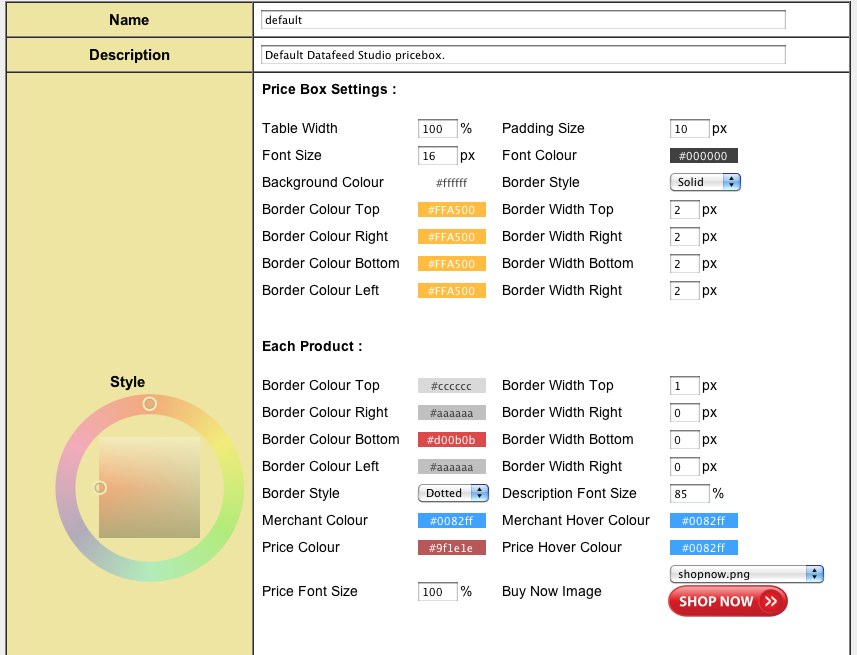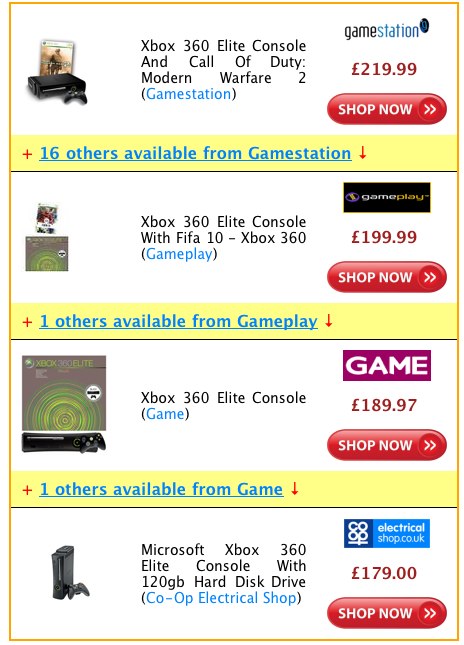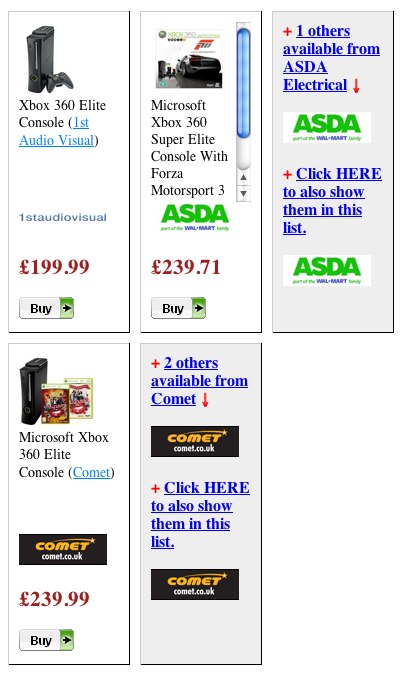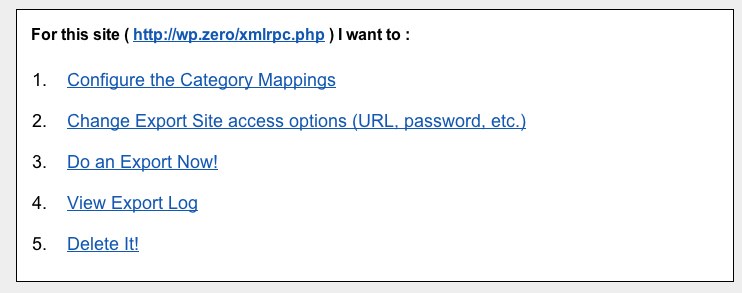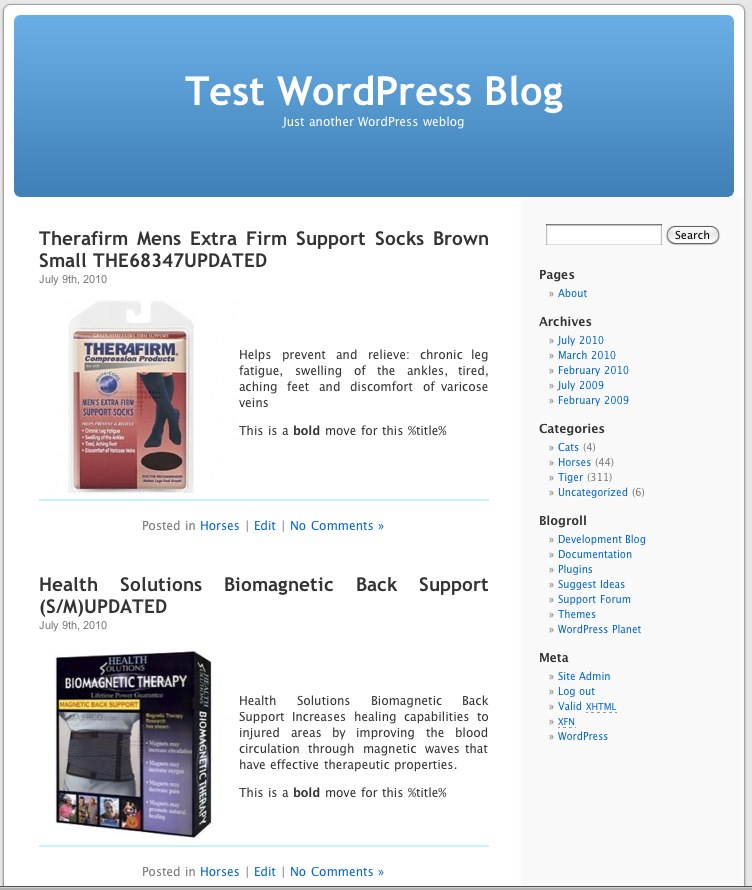Datafeed Studio V3.4 Released
 This is maintenance release with several bugs quashed.
This is maintenance release with several bugs quashed.
Full changelog :
– fixed bug during Export process that prevented exporting to target categories that contained ampersands
– added check to diagnostics.php for presence of cURL library
– fixed bug where custom products with a merchant set would be incorrectly removed during import
– fixed bug with API product synchronisation
– export sites now respect product override values when exporting
– added new ‘In Stock’ search option to admin interface and shortcode search that limits results to ones marked as ‘in stock’
– updated TradeDoubler feed instructions to reflect changes in their new interface
– added STOCK_MSG, CATEGORY, SUBCATEGORY, IS_PREORDER and PREORDER_MSG to fields available in priceboxes
– export site generated shortcode query now respects the global ‘Min Word Length’ setting when generating the search terms
– updated list of available Amazon API categories
– spaces in click references (stores and WordPress plugin) are now automatically replaced with dashes to prevent URL problems
– fixed bug where description field value didn’t allow spaces when using shortode syntax (spaces must be entered as plus signs now)
– fixed bug where spaces were not allowed in custom fields when using shortcode syntax (spaces must be entered as plus signs now)
– added dummy ‘nologo.gif’ to be used for API merchants that don’t have an automatic logo
– fixed bug where Zone contents disappeared on New/Edit datafeed screen when error
– improved performance of import process (around 1/5 of previous time for large databases)
– added support for click reference tracking for products added via the Affiliate Window API
– updated upgrade instructions to include reference to RewriteBase for subfolder installations
– added new WordPress plugin options to automatically add values to all queries
– made stock indicator field available to pricebox templates (%STOCK_MSG%)
– made userfields accessible in priceboxes (%USERFIELD1%..%USERFIELD4%)
– updated LinkShare API URLs
– added merchant name field to the set of export site fields (%MERCHANT_NAME%)
– fixed bug when using the same products in multiple export sites
No database patches are required for this release. For upgrade instructions see the main README.txt in the root Datafeed Studio folder.