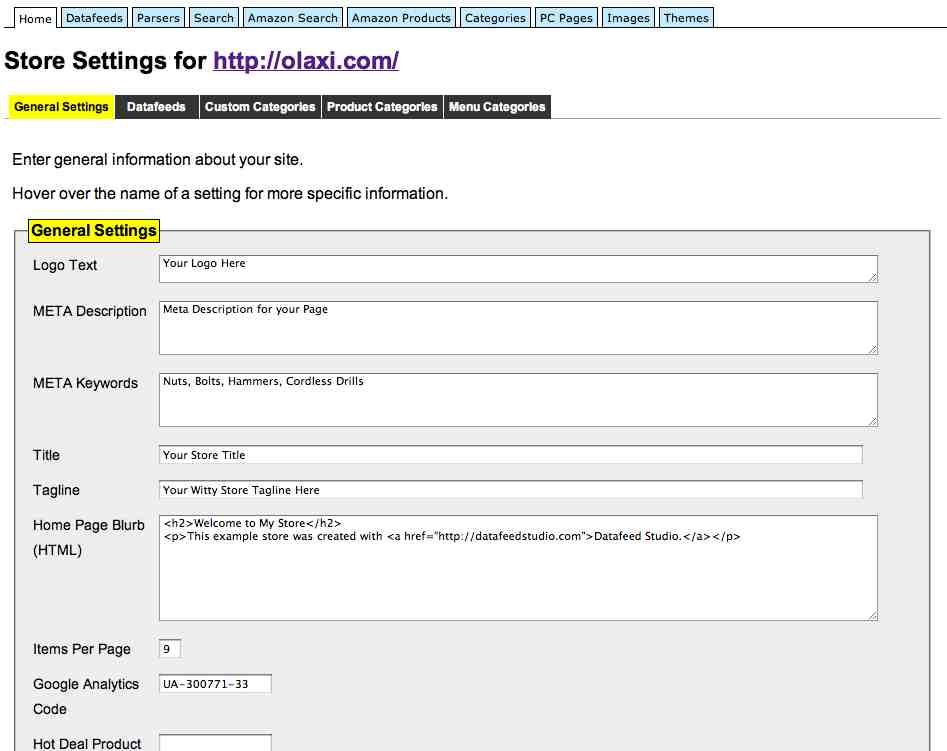V2.5 Released – CJ, Create-A-Feed and WordPress Shortcode Support

I am pleased relieved (!) to announce the release of Datafeed Studio v2.5.
WordPress Shortcode Support
Lots of new goodies in this new version, but my favourite has to be WordPress shortcode support.
Huh?
Well, you may remember the last release included the debut of a WordPress datafeed plugin, allowing you to display the products stored within your Datafeed Studio database inside your WordPress page, i.e. for a displaying a price comparison box (example).
All well and good, but a bit clunky as you had to edit your WordPress theme to include one line (to include the box) and then add two WordPress custom fields to each post to actually display the box.
Well, it’s got even easier, by using the power of WordPress shortcodes, you can now alternatively include Datafeed Studio powered price compare boxes anywhere within your WordPress post or page, just by using the following syntax when writing your content within WordPress :
[ds query=’+pleo’]
The above example would search your database for products matching the word ‘pleo’ (now sadly extinct, sob!) and display them within a price comparison content unit on your page.
There’s a few other options available, check out the WordPress plugin documentation inside the extra/wordpress/dstudio for more detail. Note that by using the shortcode approach you can also display multiple price compare boxes on one page.
New Parsers
V2.5 also sees the introduction of two new parsers. First up, Datafeed Studio now supports the new Create-A-Feed type feeds that Affiliate Window is pushing heavily (against most affiliates will!).
This was trickier than anticipated as Affiliate Window don’t offer an option to download the new Create-A-Feed files in uncompressed format, just gzip or Zip.
Rather than code custom parser behaviour just for Create-A-Feed files, I’ve added a new “Post Download Script” option to parsers, where you can specify a script to run against a file after it has been downloaded.
99% of users wont need to go near this, but be aware this this option is there if you need it, and for the new Create-A-Feed parser it will call a script that will gunzip the downloaded file prior to import.
Also, a new parser is now built-in for Commission Junction datafeed files (CSV format, tab separated). Unfortunately CJ do not offer direct download URLs for their feeds so you will have to use manual (i.e. uploaded yourself) feeds with this parser. Watch this blog for a tip / script for getting around this in the near future.
Affiliate Store Changes
There’s a few new settings for the ‘store/modern’ theme, including the ability to enter a contact e-mail address for your site, override the ‘Today’s Hot Deal’ text and change the footer HTML without hacking the templates.
Note that the store/modern theme, and the updated WordPress plugin now include the product image when displaying the price compare content units. If this isn’t to your taste then you can change the default template as appropriate (or better copy the default theme to a custom theme so you don’t have to make the change if you upgrade again).
Also included is a new ‘Share Code’ option allowing you to include your own social sharing widget from the likes of AddThis or Share This on your affiliate product pages.
Download / Upgrading Instructions
For a full list of changes (over 25) for V2.5 check out the full CHANGELOG.txt within the distribution, which is available to download from here.
If you are upgrading from a previous version, see the (updated) upgrade instructions within the README.txt file.


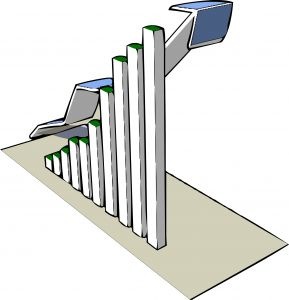 Datafeed Studio V2.4
Datafeed Studio V2.4