New Update : WordPress Plugin, Affiliate Future support and Click Reference tracking
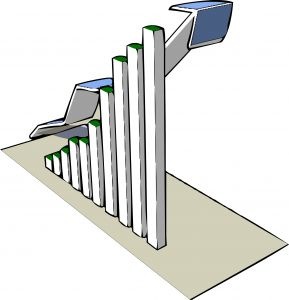 Datafeed Studio V2.4 has been released and contains some nice shiny goodies 🙂
Datafeed Studio V2.4 has been released and contains some nice shiny goodies 🙂
New for this release is the introduction of a handy WordPress plugin so you can display ‘price compare boxes’ (content units) within the pages or posts of your WordPress blog using products that are in your personal Datafeed Studio product database.
See this Wii Mario Kart page for an example of a WordPress blog using this feature.
(Currently your blog must be on the same host as your Datafeed Studio installation – Javascript versions will follow).
Of course, unlike other content unit solutions, with Datafeed Studio you keep 100% of your commissions ;-p
For more information on this new plugin see the the new ‘extra/wordpress/studio’ folder included in the Datafeed Studio distribution zip file.
The other major feature of V2.4 is click reference tracking. Yes, you can now give each of your sites a unique tag which will be passed through to the affiliate network for tracking purposes. You can also, with the new snappily titled “$INCLUDE_PRODUCT_ID_ON_CLICK_REFERENCES” configuration setting opt to append the product key to this reference so you can tell exactly what site and product generated the commission for you!
I’ve been using this on my sites for the last week or so and I’m already wondering how I managed without this feature – no more guessing what page generated a sale.
This release also sees the addition of support for the Affiliate Future affiliate network which has been requested by a number of users.
Other changes in this release include increased flexibility of boolean product title searching. Note that the Admin site now no longer implicitly adds a ‘+’ prefix before each word allowing you to build more complex queries with AND (+), OR or NOT (-) prefixes yourself. See here for more information on how to construct boolean searches.
What else? Hmm…corrected scaling images on the admin search results page, and you can now sort the result columns by clicking on the column title. On the Amazon side, you can now import multiple Amazon products at once, and the application will also check if a product has already been added to prevent duplicate Amazon products in your database.
Apart from this, there’s a few minor bug fixes here and there, including 404 error codes for missing products (you’ll find a new 404.html template page for you to customise in the folder of the theme you use).
For more complete details see the CHANGELOG file in the distribution.
As usual, you can download the latest version from the download page and installation / upgrade instructions are available in the README.txt file.

